Why Perform 3DS Authentication?
If you are asking yourself why you should use 3D Secure (two factor authentication), we recommend you read an article on our site regarding The Importance of 3DS Verification
.
Before you can perform 3D Secure authentication on cards, you will first have to create a "3DS Merchant" object in our system. Please use the Set a merchant method to create the "3DS Merchant" object. You will need to use the name of this "3DS Merchant" object when you create the Card Operations auth token (which will also produce the threeDsAuthToken necessary next.
Additionally before you can perform 3D Secure authentication, you will need to install our 3DS library that is available at NPM ![]() (for a beginner's guide to using npm, click here
(for a beginner's guide to using npm, click here![]() ).
).
Once you have the threeDsAuthToken, you can pass it to the client and initiate the library along with the other parameters necessary (such as card data and the iframe element for the challenge screen). You will receive the results of the authentication in the callback - the data from it will need to be passed back to the client as well for passing to the payment gateway when performing a charge.
Below is a flow diagram depicting the process mentioned above. Please note that this flow diagram shows only a portion of the CardOperations process and there could be additional actions before and after these steps.
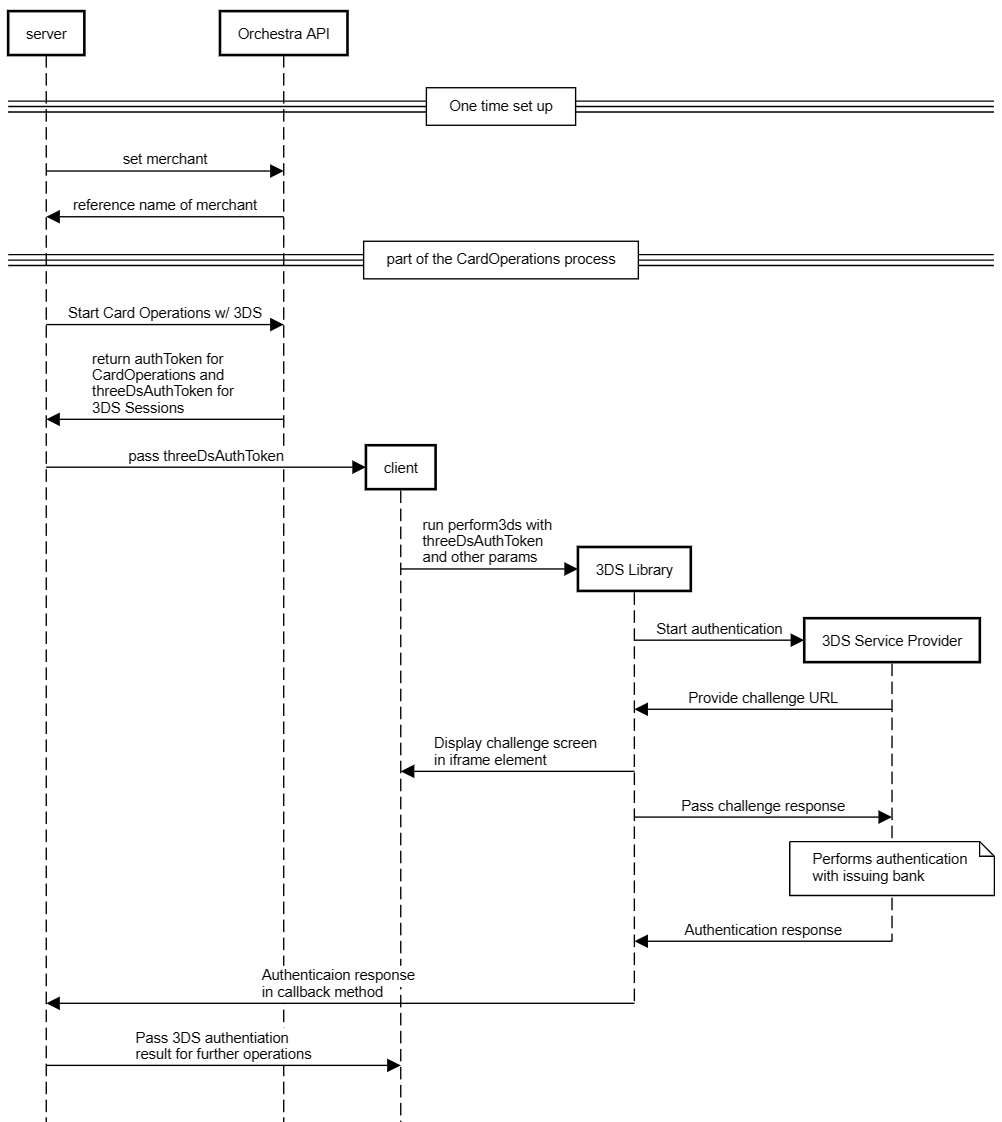
3DS Authentication testing
If you would like to test the 3DS authentication process that you have created, you can use the test cards listed here to simulate the different authentication scenarios.
