Storing the merchant account details for use with the Payments Library is done through our portal. You can store as many merchant accounts as you need for any of the wallets that we offer connection with.
You can use this procedure repeatedly to store the merchant account details for all the merchant accounts for all types of eWallets supported by our Payments Library.
- Log in
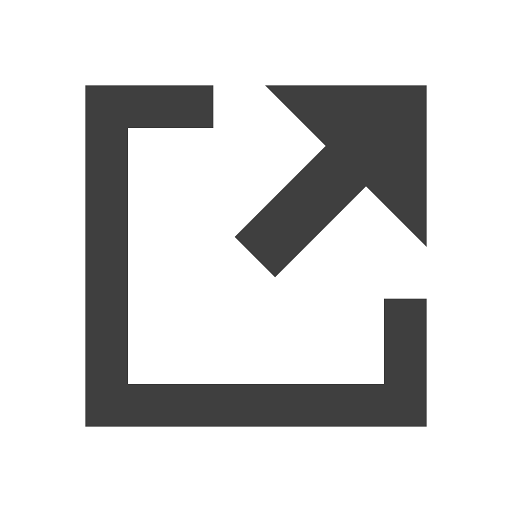 to our portal.
to our portal. - Go to "Resources" > "eWallet Accounts"
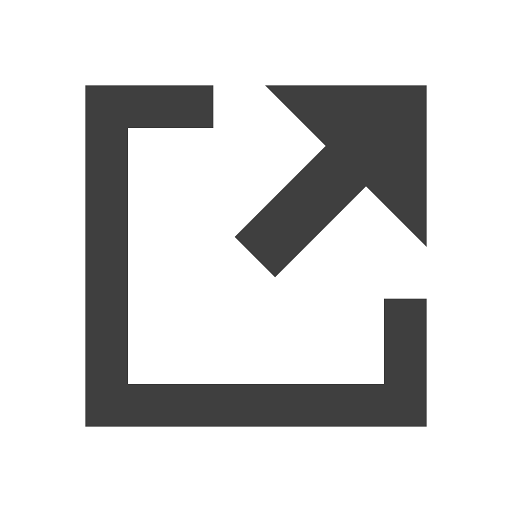 .
. - Click on the "Add Account"
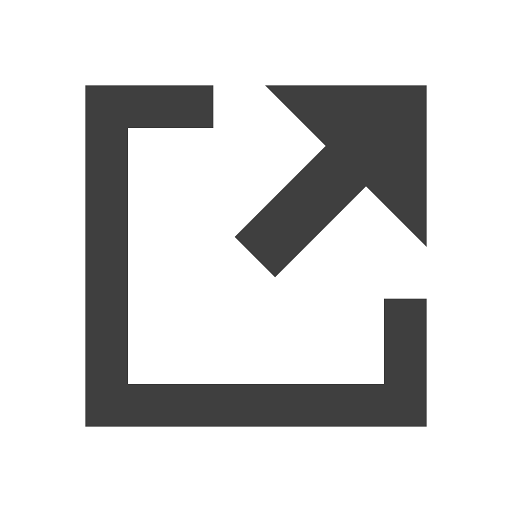 button at the top right.
button at the top right. - Enter a unique name for this stored merchant account.
- Select the Payment Library wallet that you would like to store the merchant account details for - the screen will refresh with the relevant set of parameters that you need to provide for that specific wallet.
- Once done, save the settings.
