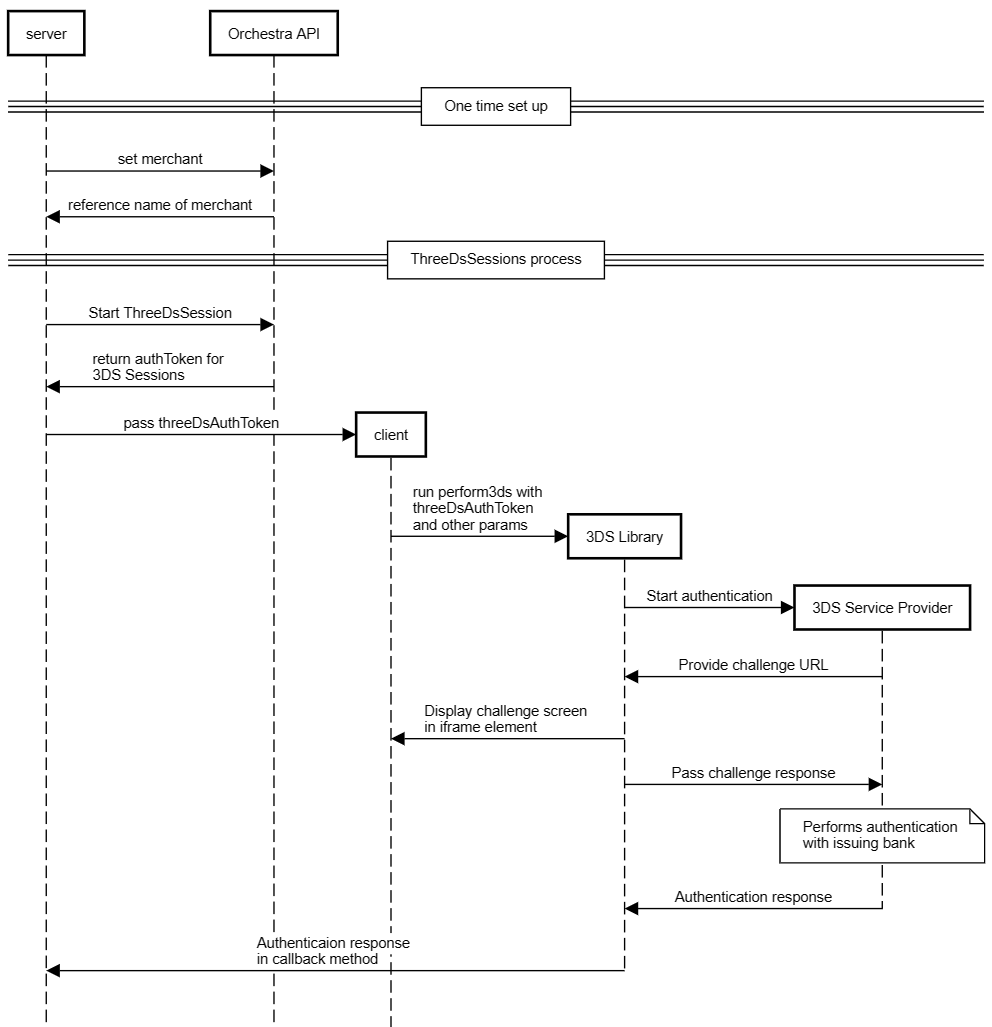Before you can perform 3D Secure authentication on cards, you will first have to create a "3DS Merchant" object in our system. Please use the Set a merchant method to create the "3DS Merchant" object. You will need to use the name of this "3DS Merchant" object when you create the 3DS Sessions auth token.
You can use our 3D Secure authentication in one of two ways - either with a server-to-server request or with a client library. If you are using the server-to-server request, please check out the next set of requests documented below for the entire server-to-server interaction.
If you would like to use the library, you will first need to install it from NPM ![]() (for a beginner's guide to using npm, click here
(for a beginner's guide to using npm, click here![]() ).
).
In both cases, the first step of the process would be to generate the threeDsAuthToken (by using Get a token to start a card operation). That token is used by both the server-to-server requests as the bearer token and the client library for authentication. You will receive the results of the authentication in the callback.
Below is a flow diagram depicting the process mentioned with the client library.